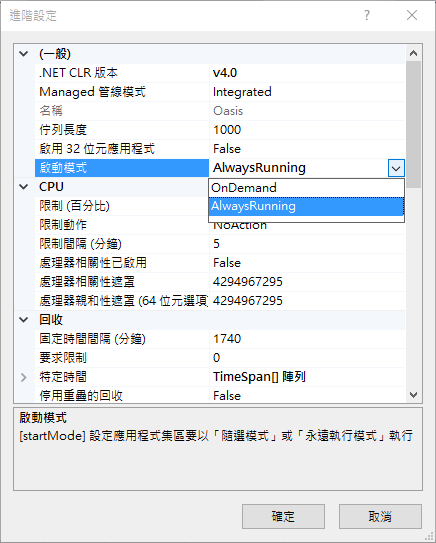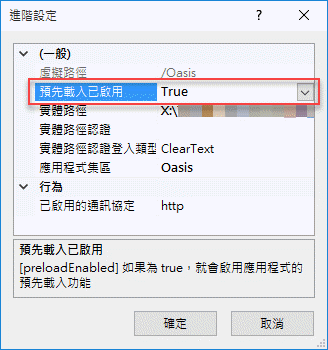想用 ASP.NET Hangfire 跑定期排程,有一個前題是「需確保網站永遠處於執行狀態」,先推薦幾篇相關文章:
- [ASP.NET]使用 Hangfire 來處理非同步的工作 - 亂馬客 - 點部落
- [IIS]為什麼應用程式集區設定了 AlwaysRunning 沒有效果呢- - 亂馬客 - 點部落
- Making ASP.NET application always running — Hangfire 1.6 documentation
摸索過程我發現更簡單的新做法,實測可行,整理設定步驟如下:
- IIS AppPool 進階設定
啟動模式設 AlwaysRunning (註: 記得確認已安裝「應用程式初始化」)![]()
- 在 IIS 管理員站台或應用程式的進階設定啟用「預先載入已啟用」(Preload Enabled)
![]()
註: 如想在預先載入時呼叫特定網址可使用 web.config 設定。參考: Use IIS Application Initialization for keeping ASP.NET Apps alive - Rick Strahl's Web Log<system.webServer>
<applicationInitializationremapManagedRequestsTo="Startup.htm"
skipManagedModules="true">
<addinitializationPage="ping.ashx"/>
</applicationInitialization>
</system.webServer>
- Hangfire 官方出了一個 Hangfire.AspNet 套件,可簡化 IIS 設定及自己實作 IRegisteredObject 跟 IProcessHostPreloadClient 介面的程序,依據 Github 上的說明,這個新做法未來將取代現有官網所建議的安裝步驟(This package aims to replace the documentation article Making ASP.NET application always running.) 相關文件會晚一點才釋出... (眼看兩年過去了文件還沒好,但身為開發者,我懂,呵)
沒有文件無妨,直接參考 Github 上的範例專案,我琢磨調整完的 Startup 類別如下:using System;using System.Collections.Generic;using System.Diagnostics;using System.Linq;using System.Threading;using System.Web;using System.Web.Hosting;using Hangfire;using Hangfire.Logging;using Microsoft.Owin;using Owin;using Hangfire.SQLite;[assembly: OwinStartup(typeof(MyApp.Startup))]namespace MyApp{//REF: https://github.com/HangfireIO/Hangfire.AspNetpublicclass Startup : IRegisteredObject
{public Startup(){HostingEnvironment.RegisterObject(this);}
privatestaticreadonlystring SqliteDbPath =
HostingEnvironment.MapPath("~/App_Data/Hangfire.sqlite");privatestatic BackgroundJobServer backJobServer = null;
publicstatic IEnumerable<IDisposable> GetHangfireConfiguration()
{GlobalConfiguration.Configuration
.UseSQLiteStorage($"Data Source={SqliteDbPath};");backJobServer = new BackgroundJobServer(new BackgroundJobServerOptions{ServerName =
$"JobServer-{Process.GetCurrentProcess().Id}"});
yieldreturn backJobServer;
}
publicvoid Configuration(IAppBuilder app)
{//改用UseHangfireAspNet設定Hangfire服務app.UseHangfireAspNet(GetHangfireConfiguration);
app.UseHangfireDashboard();
ScheduledTasks.Setup();
}
//ApplicationPool結束時會呼叫publicvoid Stop(bool immediate)
{//Thread.Sleep(TimeSpan.FromSeconds(30));//Github範例等待30秒,會影響AppPool停止及回收速度//這裡改為直接呼叫backJobServer.Dispose()if (backJobServer != null)
{backJobServer.Dispose();
}
HostingEnvironment.UnregisterObject(this);}
}
}
設定排程部分我寫成另一顆物件,範例如下。這段程式每次啟動網站都會執行,故 AddOrUpdate() 時要指定排程名稱,排程已存在就只更新不新增,才不會新增一堆重複排程。實務上如求彈性,也可採用資料庫或設定檔管理排程。
using Hangfire;namespace MyApp{publicclass ScheduledTasks
{privatestatic NLog.ILogger logger =
NLog.LogManager.GetLogger("SchTasks");publicstaticvoid Setup()
{//REF: https://en.wikipedia.org/wiki/Cron#CRON_expression RecurringJob.AddOrUpdate("PerMinute", () => DumpLog(), Cron.Minutely);
}
privatestaticint Counter = 0;
publicstaticvoid DumpLog()
{logger.Debug(Counter++.ToString());
}
}
}
實測 Hangfire.SQLite 發現一個問題,原本一分鐘跑一次的排程莫名每一分鐘執行 20 次,經調查應為 Bug,Hangfire 預設會開 20 條 Worker Thread,時間一到每個 Worker 都跑了一次。將 Worker 數調為 5 就變成跑 5 次。這問題在 Github 上也被網友被提報為 Issue,作者建議先將 Worker 數設成 1 避開。
所幸,又到了見識 Open Source 奇蹟的時刻,既然是 Open Source,遇到 Bug 自己查自己修也是很合理滴。花了點時間查出原因試著修正,也送了 PR,希望這個問題在未來的版本會被修復。
另外,實測 Hangfire.SQLite 跑定時排程還有另一個問題,當設成每分鐘整點執行,啟動時間並非 100% 精準。例如以下每分鐘一次的排程,每分鐘執行時點卻在 01-15 秒區間移動,為什麼是 15 秒?推測與預設 SchedulePollingInterval = 15 秒有關。
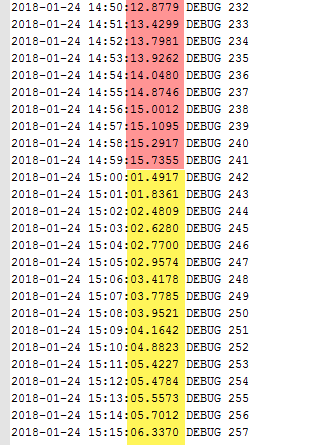
試著改用 SQL Server 或 Memory Storage 則沒發現類似問題,我懷疑這與 SQLite 執行速度不夠快有關,在一篇國外文章也提到類似的觀察。總之,如果系統對執行時間精準度要求很高,使用 SQLiteStorage 前應審慎評估。